How To Configure Greylisting | IT Support Ann Arbor - Jujub Web Design
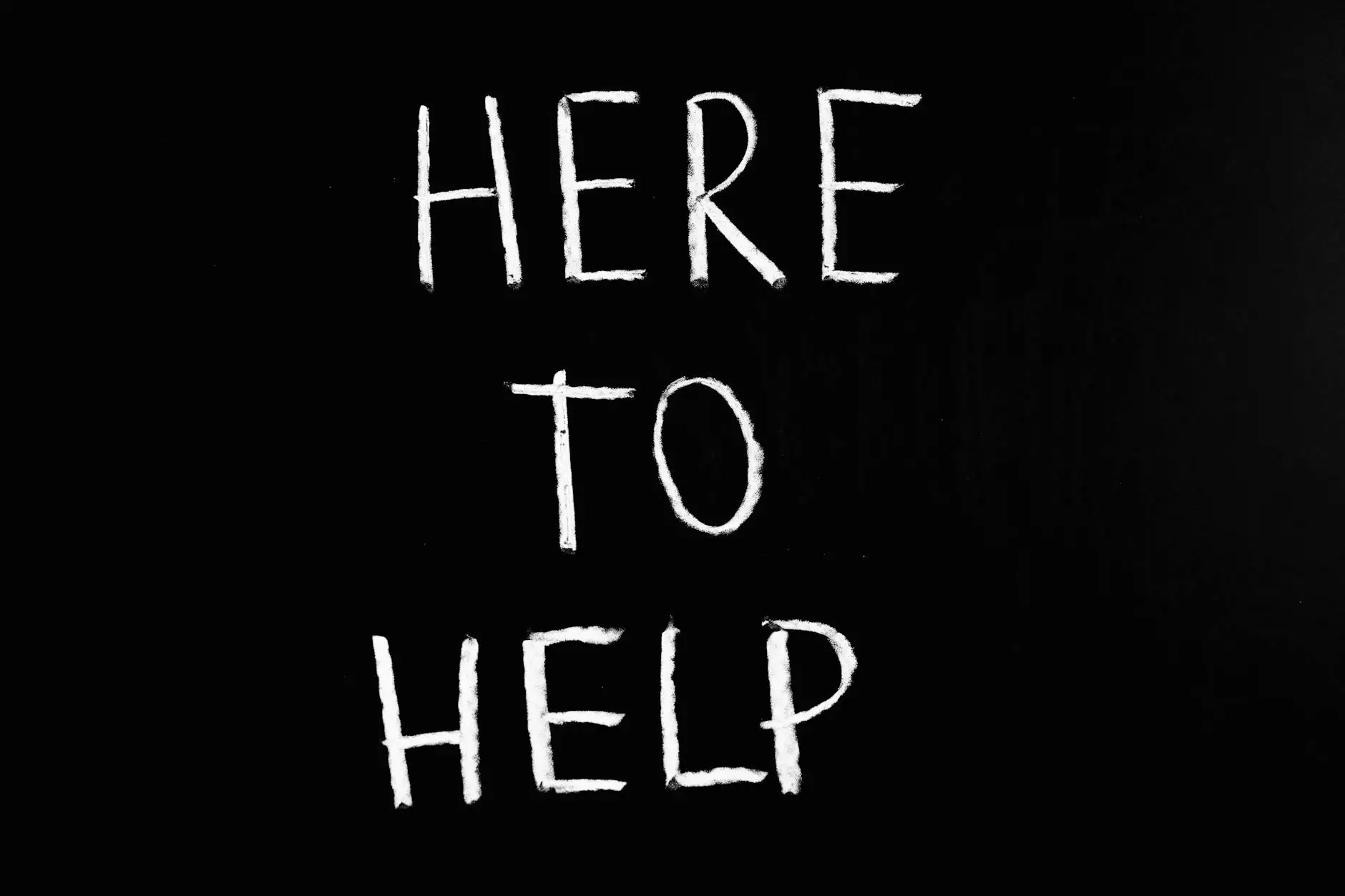
Introduction
Welcome to Jujub Web Design, your trusted partner for all your website development and IT support needs in Ann Arbor. In this comprehensive guide, we will walk you through the step-by-step process of configuring greylisting on your mail server. Greylisting is a powerful technique that enhances email security, reduces spam, and ensures reliable email delivery to your inbox.
What is Greylisting?
Greylisting is a technique used to combat spam at the mail server level. It works by temporarily rejecting incoming emails from unknown senders and expecting them to be re-sent after a predetermined delay. Legitimate mail servers are designed to automatically retry sending the email, while most spam servers do not bother re-sending.
Advantages of Greylisting
Implementing greylisting on your mail server offers several advantages:
- Improved Email Security: Greylisting acts as an additional layer of protection against malicious emails and spam, reducing the risk of phishing attempts, malware, and other threats.
- Reduced Spam: Since most spam servers do not retry sending emails, greylisting effectively filters out a significant portion of spam messages, keeping your inbox clutter-free.
- Enhanced Reliable Email Delivery: Greylisting helps ensure legitimate emails are delivered reliably by checking if the sending server conforms to email delivery standards.
Step-by-Step Guide to Configure Greylisting
Follow these steps to configure greylisting on your mail server:
Step 1: Choose a Greylisting Plugin or Application
Start by selecting a greylisting plugin or application that is compatible with your mail server software. There are several options available, such as Postgrey, Policyd-weight, and postfwd.
Step 2: Install and Configure the Greylisting Plugin
Once you have chosen a plugin, refer to the documentation or installation guide provided by the plugin developers. Follow the instructions to install and configure the greylisting plugin on your mail server.
Step 3: Adjust Greylisting Settings
Every greylisting plugin offers various configuration options to fine-tune the behavior of greylisting on your mail server. Review the settings and adjust them according to your preferences and requirements. It is recommended to test and monitor the impact of these changes to ensure optimal performance.
Step 4: Whitelist Trusted Senders
To avoid delays for known and trustworthy senders, it is essential to whitelist their email addresses or domains. Whitelisting ensures their emails bypass the greylisting process and are delivered promptly to your inbox.
Step 5: Monitor Greylisting Logs
Regularly monitor the greylisting logs to check for any patterns, false positives, or issues. This will help you fine-tune the greylisting configuration and ensure effective email delivery while minimizing false rejections.
Conclusion
Congratulations! You have successfully learned how to configure greylisting on your mail server. By implementing greylisting, you have taken a significant step towards enhancing email security, reducing spam, and ensuring reliable email delivery. Jujub Web Design is here to support you with all aspects of IT support services in Ann Arbor, including comprehensive website development and business consumer services. Contact us today!
© 2022 Jujub Web Design. All rights reserved. | Business and Consumer Services - Website Development










