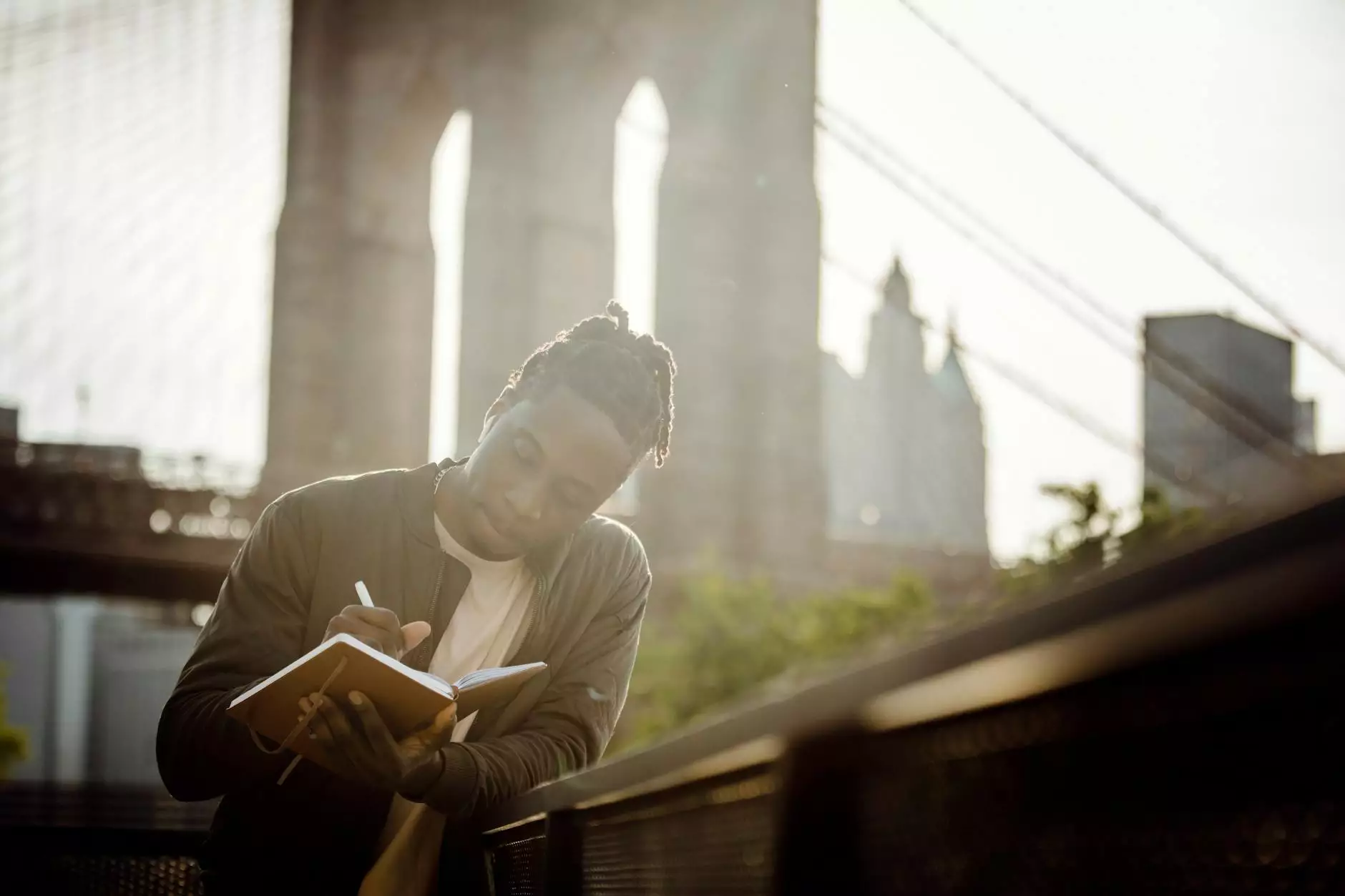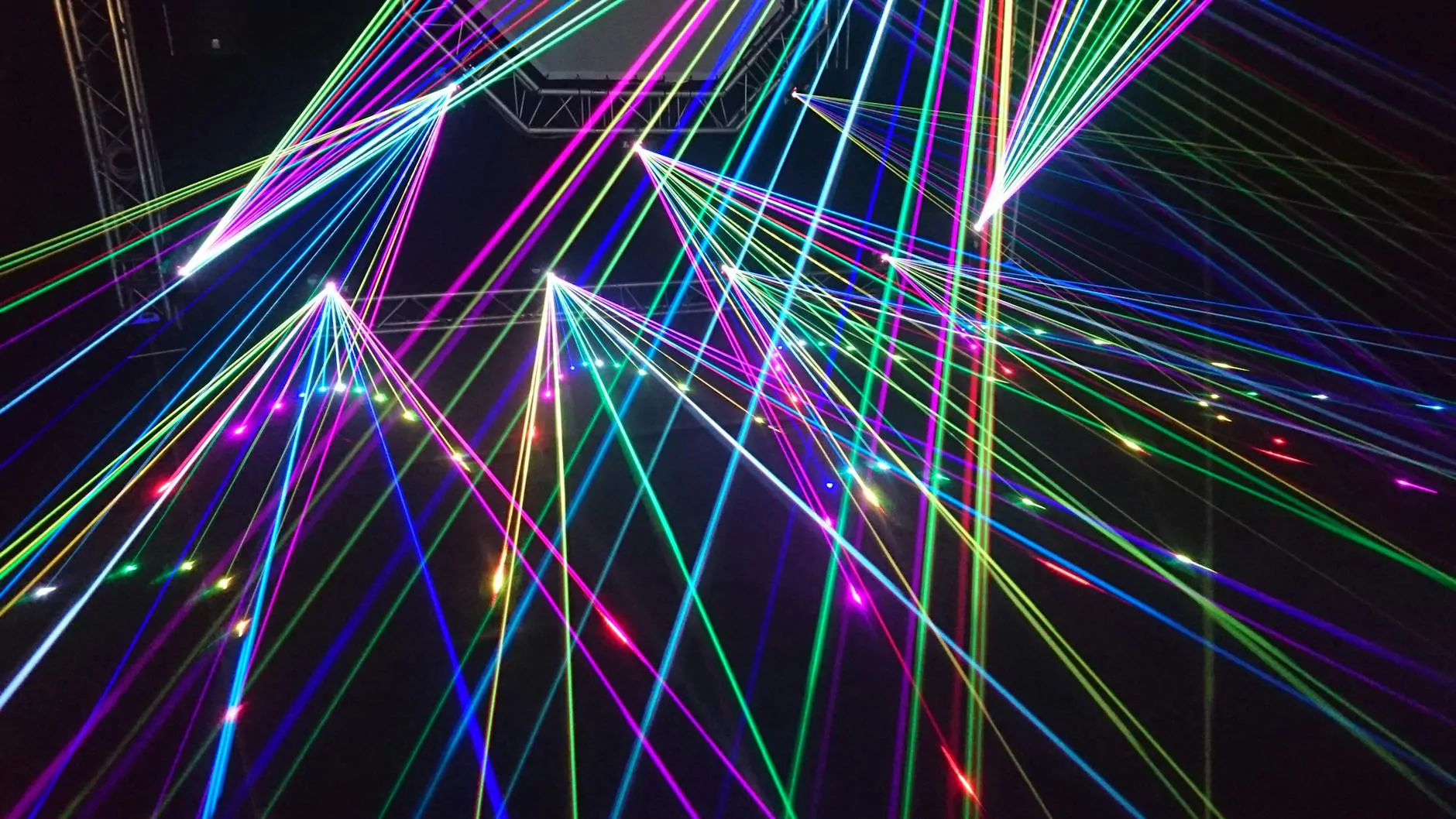Microsoft Word vs. Google Docs
Blog
Are you wondering which document processing software is better for your business? Look no further! Jujub Web Design, a leading provider of website development and design services, is here to guide you through the comparison of Microsoft Word and Google Docs.
Introduction to Microsoft Word
Microsoft Word, developed by Microsoft Corporation, is a word processing program widely used for creating, editing, and formatting documents. With a robust set of features and a long-standing reputation, Microsoft Word has become a staple in many industries.
Introduction to Google Docs
Google Docs, on the other hand, is a web-based application provided by Google. As a part of the Google Workspace suite, Google Docs offers a collaborative platform for creating, sharing, and editing documents in real-time.
Key Differences
Let's delve into the key differences between Microsoft Word and Google Docs to help you make an informed decision:
1. Access and Collaboration
Microsoft Word primarily operates offline, requiring installation on each device. In contrast, Google Docs is accessible via any web browser, allowing real-time collaboration with team members. This cloud-based approach makes Google Docs a popular choice for businesses with remote teams or those seeking seamless collaboration.
2. Cost and Affordability
Microsoft Word is included in the Microsoft Office suite, which typically requires a one-time or subscription-based payment. On the other hand, Google Docs is free to use for personal and business purposes, offering significant cost savings for small businesses and startups.
3. Features and Functionality
Microsoft Word boasts a wide range of advanced formatting and design options, making it ideal for complex documents such as reports, brochures, and flyers. Google Docs, however, offers simplicity and ease of use, with basic formatting tools that cater to most users' everyday document needs.
4. File Compatibility
Microsoft Word uses the .doc or .docx file format, which is the industry standard. This compatibility ensures seamless document sharing with clients, partners, and other external stakeholders. Google Docs allows saving files in various formats, including .docx, ensuring compatibility with Microsoft Word. However, occasional formatting discrepancies may occur when converting complex Microsoft Word documents to Google Docs.
5. Integration with Other Tools
Microsoft Word deeply integrates with other Microsoft Office applications, such as Excel and PowerPoint. If your business heavily relies on these tools, Microsoft Word offers a seamless experience for interconnected workflows. Google Docs integrates seamlessly with other Google Workspace apps, including Sheets and Slides, enabling smooth collaboration and data sharing within the ecosystem.
Which is the Best Choice for Your Business?
The best choice between Microsoft Word and Google Docs depends on your specific business needs. Here at Jujub Web Design, we understand that every business is unique and requires tailored solutions. Our expert team can help you decide based on your industry, workflow, and collaboration requirements.
As a leading provider of website development and design services, Jujub Web Design has extensive experience in guiding businesses towards the most suitable document processing software. We consider various factors, including cost, features, compatibility, and integration, to recommend the optimal solution for your business.
Contact Jujub Web Design today to explore how we can assist you in optimizing your document processing workflow and enhancing your overall productivity.
Conclusion
In conclusion, the choice between Microsoft Word and Google Docs depends on your specific business requirements. Microsoft Word offers advanced features, offline access, and deep integration with other Microsoft Office applications. On the other hand, Google Docs provides cloud-based collaboration, cost-effectiveness, and seamless integration within the Google Workspace ecosystem.
For professional guidance and expert insights, trust Jujub Web Design, your go-to partner in the field of website development and design. Contact us today to make an informed decision and unlock the power of efficient document processing for your business.